15 Tips for Reducing VR Motion Sickness or Discomfort
“Why does VR make me sick?” We have gotten this question pretty often at VR Space, even from our own team. Virtual reality is a thrilling and immersive experience, but unfortunately, these very qualities can make it a struggle for the human body to accept right away. Do you experience VR motion sickness or VR headset discomfort? Oculus motion sickness or other VR headset motion sickness can be a common obstacle. VR motion sickness statistics indicate that many people experience cybersickness caused by VR, especially when first venturing into it. VR motion sickness symptoms range in severity, but they are far from pleasant; they can include headache, nausea, vomiting, sweating, fatigue, drowsiness, and disorientation. So how do you avoid VR motion sickness? The team at VR.Space is passionate about helping as many people enjoy virtual reality as possible, so we created a guide to how to stop VR motion sickness:
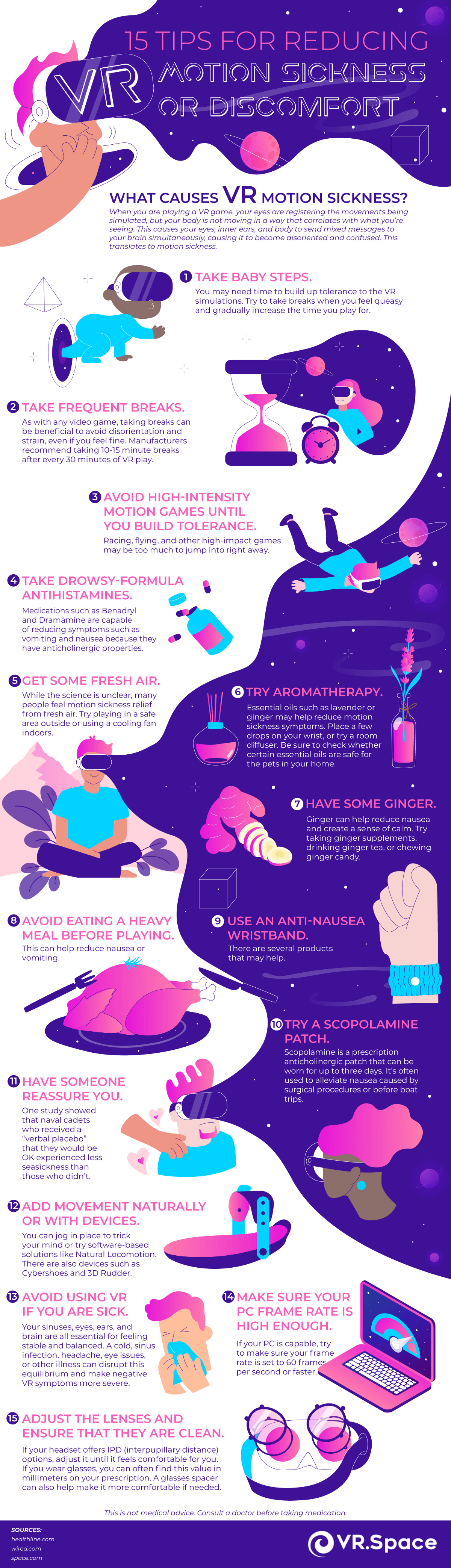
Want to display this infographic on your website? You can copy the below code and paste it into your website.
<a href=”/news/health/reducing-vr-motion-sickness/”> <img decoding=”async” src=”/wp-content/uploads/2022/08/reducing-vr-motion-sickness-5_r.png” alt=”15 Tips for Reducing VR Motion Sickness or Discomfort – VR.Space – Infographic” title=”15 Tips for Reducing VR Motion Sickness or Discomfort – VR.Space – Infographic”></a><br><a href=”https://www.vr.space/” alt=”VR.Space” title=”VR.Space”>By VR.Space</a>
We hope these VR motion sickness prevention tips will make your virtual reality experiences more fun and comfortable! Let’s delve into what causes VR motion sickness so we can gain a better understanding of what is happening and how to prevent it.
Why Does VR Make People Feel Sick?
What causes VR motion sickness? Virtual reality triggers motion sickness, which occurs when your senses are confused and conflicting. When your brain believes that your body is moving due to what it is processing visually through virtual reality but your body is actually motionless, it creates a disconnect. The mixed messages sent to your brain by your eyes, inner ears, and body simultaneously lead to confusion, which translates to motion sickness.
What Percentage of People Get Motion Sickness From VR?
According to Thomas Stoffregen, a kinesiologist at the University of Minnesota, around 40 to 70 percent of users experience VR motion sickness after just 15 minutes. Furthermore, he stated that with some VR games, almost 100 percent of users experience some sickness or discomfort. What VR games make you sick? VR games that cause motion sickness include those that involve flying, racing, and rapid movements.
Does Dramamine Work for VR Motion Sickness?
Dramamine-N Multi-Purpose Formula has been celebrated by many VR enthusiasts as a solution for VR motion sickness. They also offer a long-lasting formula that can provide VR motion sickness relief for up to 24 hours. We’re not sponsored by Dramamine or anything, but many of us at VR.Space can vouch for its effectiveness.
Does VR Motion Sickness Go Away?
For most people, it is possible to get acclimated to VR over time and have a more enjoyable experience. Many gamers refer to this as gaining your “VR legs.” How long does it take to get your VR legs? This varies greatly; some individuals feel comfortable within a week of steady use, while others can take up to a year to adapt. It’s important to start slowly — the best practice for preventing VR motion sickness when first starting out is to take baby steps to build up your tolerance. This means playing for short periods at a time and choosing stationary VR games. In time, you can explore more intense games and perhaps even get in a workout! When you feel ready, check out our guide to which virtual reality games burn the most calories per minute.
15 Tips to Reduce Virtual Reality Motion Sickness
| Tip | Description |
| Take baby steps. | You may need time to build up tolerance to the VR simulations. Try to take breaks when you feel queasy and gradually increase the time you play for. |
| Take frequent breaks. | As with any video game, taking breaks can be beneficial to avoid disorientation and strain, even if you feel fine. Manufacturers recommend taking 10-15 minute breaks after every 30 minutes of VR play. |
| Avoid high-intensity motion games until you build tolerance. | Racing, flying, and other high-impact games may be too much to jump into right away. |
| Take drowsy-formulaantihistamines. | Medications such as Benadryl and Dramamine are capable of reducing symptoms such as vomiting and nausea because they have anticholinergic properties. |
| Get some fresh air. | While the science is unclear, many people feel motion sickness relief from fresh air. Try playing in a safe area outside or using a cooling fan indoors. |
| Try aromatherapy. | Essential oils such as lavender or ginger may help reduce motion sickness symptoms. Place a few drops on your wrist, or try a room diffuser. Be sure to check whether certain essential oils are safe for the pets in your home. |
| Have some ginger. | Ginger can help reduce nausea and create a sense of calm. Try taking ginger supplements, drinking ginger tea, or chewing ginger candy. |
| Avoid eating a heavy meal before playing. | This can help reduce nausea or vomiting. |
| Use an anti-nausea wristband. | There are several products that may help. |
| Try a scopolamine patch. | Scopolamine is a prescription anticholinergic patch that can be worn for up to three days. It’s often used to alleviate nausea caused by surgical procedures or before boat trips. |
| Have someone reassure you. | One study showed that naval cadets who received a “verbal placebo” that they would be OK experienced less seasickness than those who didn’t. |
| Add movement naturally or with devices. | You can jog in place to trick your mind or try software-based solutions like Natural Locomotion. There are also devices such as Cybershoes and 3D Rudder. |
| Avoid using VR if you are sick. | Your sinuses, eyes, ears, and brain are all essential for feeling stable and balanced. A cold, sinus infection, headache, eye issues, or other illness can disrupt this equilibrium and make negative VR symptoms more severe. |
| Make sure your PC frame rate is high enough. | If your PC is capable, try to make sure your frame rate is set to 60 frames per second or faster. |
| Adjust the lenses and ensure that they are clean. | If your headset offers IPD (interpupillary distance) options, adjust it until it feels comfortable for you. If you wear glasses, you can often find this value in millimeters on your prescription. A glasses spacer can also help make it more comfortable if needed. |
Brought to you by VR Space custom virtual reality spaces.