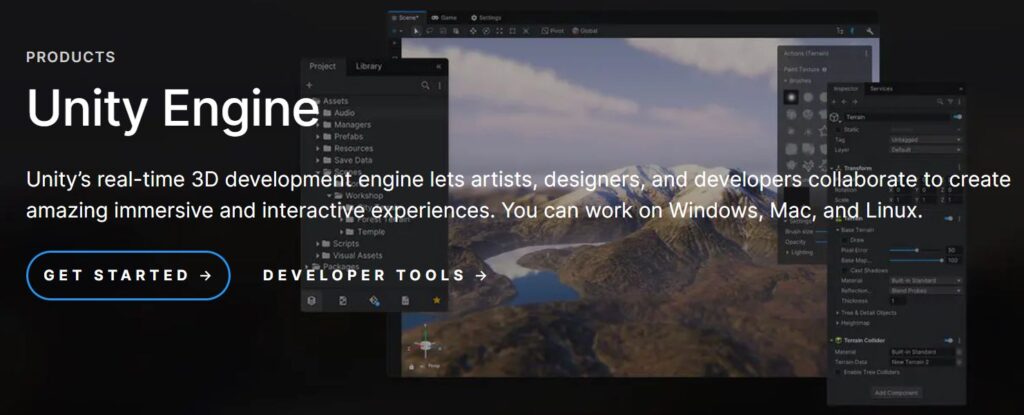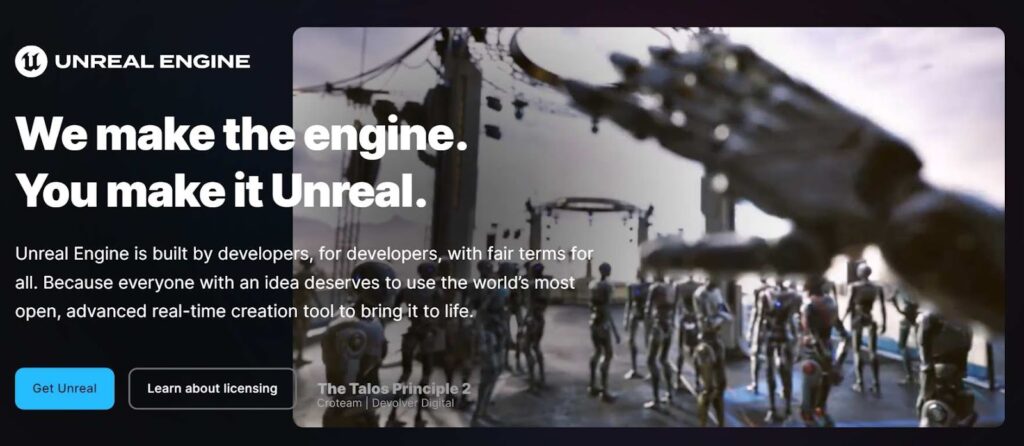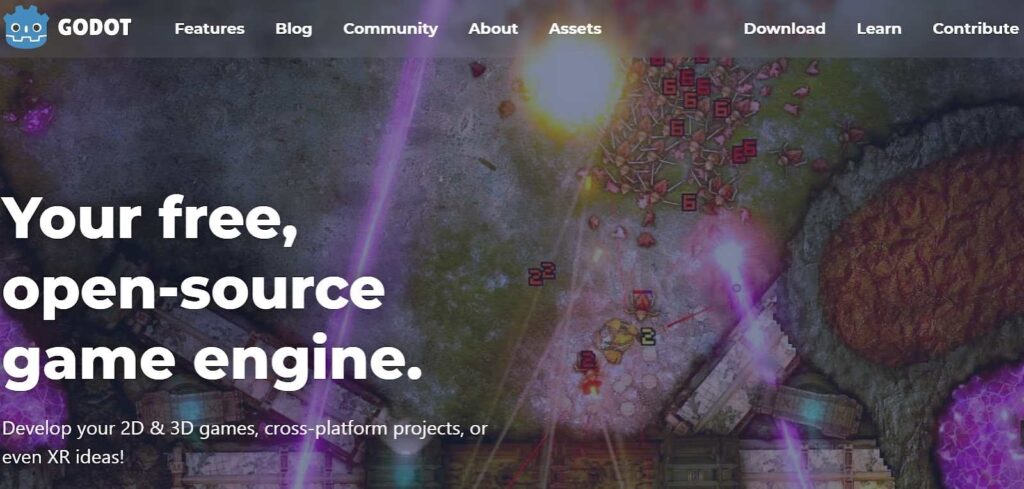Virtual reality is rising in popularity today. It’s no longer limited only to the gaming industry. Many organizations in different fields incorporate it in their practices.
This technology gives opportunities for testing, simulations, training, and much more. There are already so many different tools you can use for the development of these applications. So, it might be hard to decide which one is better.
We gathered some of the best engines and instruments in this article. Keep reading and learn how to develop VR software for your projects.
About VR Software
VR is still a mystery for most people. This technology is relatively new and not everyone understands it. As Mark Zuckerberg once said,
“Virtual reality was once the dream of science fiction. But the internet was also once a dream, and so were computers and smartphones. The future is coming.”
This innovation is definitely our tomorrow. So, you need to know what it is and how it works. Today, we want to focus on one of its basic components – VR software.
It is a combination of different applications, tools, and frameworks. All of them facilitate immersive virtual experiences. The use cases of this software have no limits. From interactive games and simulations to educational programs and architectural walkthroughs.
Below we gathered the fundamental elements of VR software.
Rendering Engine
Rendering engines use advanced algorithms to generate lifelike graphics. Their main purpose is to simulate realistic environments. They employ techniques like
- Ray tracing;
- Rasterization;
- Shading, etc.
Interaction Systems
These systems allow users to engage with virtual environments intuitively. They can interact with objects or manipulate different elements using YOLO object detection Algorithm. This process includes
- Hand-tracking;
- Gesture recognition;
- Motion controllers;
- Spatial audio.
Content Creation Tools
Also, there are special instruments that help us make these experiences more captivating. We can use them to
- Design virtual environments;
- Import assets;
- Script interactions, etc.
Simulation Engines
This component simulates physical phenomena and interactions within the environment. These engines enable realistic environmental effects and dynamic object behaviors.
Integration APIs
Plus, this software often includes integration APIs. They facilitate connectivity with VR headsets, motion trackers, haptic feedback devices, and other auxiliary components.
The Best VR Engines
You already know about the basic components of VR software. Now, it’s time to talk about the development process. We want to present some of the best engines available. Keep reading and find the best alternative for yourself!
Unity
It’s one of the most famous and versatile engines. This alternative is popular because of its accessibility and extensive feature set. You can use it even if you don’t have much development experience.
Unity has an intuitive editor you can use to prototype and iterate your creations. Also, it offers native support for leading VR platforms, like
- Oculus Rift;
- HTC Vive;
- Windows Mixed Reality;
- PlayStation.
This ensures compatibility across diverse hardware ecosystems. This engine has built-in tools and APIs. So, you won’t have to deal with the complexities of integration.
Another great feature of Unity is the XR Interaction Toolkit. It has a modular architecture and an extensible framework. You can use it to implement teleportation or object manipulation.
Moreover, it has an asset store. Here you can find different plugins and tutorials to make the development process simpler. There’s also a community of developers and artists who share their knowledge.
Unreal Engine
Another great alternative you can use is Unreal Engine. It offers powerful rendering capabilities. You can achieve unprecedented levels of detail and realism with its help. For instance, you can create
- Dynamic lighting;
- Global illumination;
- High-fidelity textures and materials.
It has a Blueprint visual scripting system. This system offers a node-based interface. So, you can craft complex gameplay mechanics and objects without coding.
Plus, this engine provides a wide set of templates. They have a pre-configured project setup. Some of its features are motion controller support and teleportation mechanics. Also, you can use its VR-specific debugging and testing utilities.
Just like the previous option Unreal Engine facilitates cross-platform development and communication. You can operate on different devices and platforms. Also, you’ll have access to the official engine’s documentation and user-generated content.
Godot
Last but not least we want to suggest Godot Engine. It’s a free and open-source alternative. This engine focuses on collaboration and community-driven innovation. It encourages contributions and extensions.
This option is famous for its lightweight footprint and versatile architecture. It is compatible with different platforms and hardware configurations.
Another great feature it offers is GDScript. It combines the simplicity of Python with the performance of C++. You can simplify the process of prototyping and debugging with its help.
Also, Godot has an intuitive visual editor. You can use it to
- Assemble virtual scenes;
- Manipulate objects;
- Create 3D models, etc.
Here’s a short comparison table of all these alternatives to help you make a choice.
| Feature | Unity | Unreal Engine | Godot |
|---|---|---|---|
| Pricing Model | Freemium with paid tiers | Royalty-based on revenue | Free and open-source |
| Scripting Language | C# | C++ and Blueprint | GDScript (Python-like) |
| Visual Editor | Yes | Yes | Yes |
| Asset Store | Yes | Yes | Limited |
| Cross-Platform Support | Extensive | Extensive | Moderate |
| Community Support | Large | Large | Growing |
| VR Development | Native support | Native support | Plugin-based |
Tools for VR Development
We can all agree that VR software development requires an innovative and precise approach. There are so many different tools you can use for testing, optimization, and deployment. We gathered some of the instruments below.
Blender
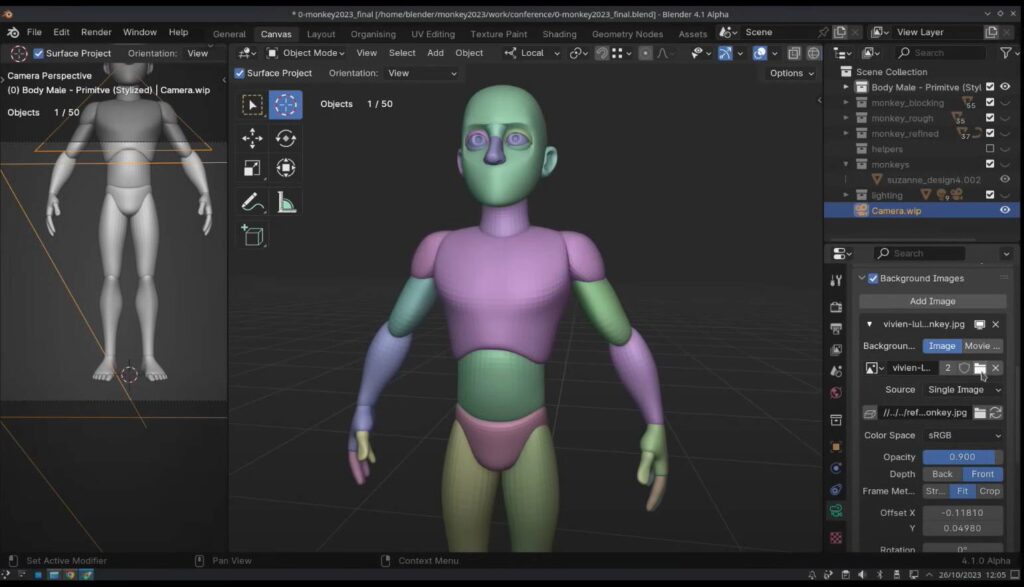
It’s an open-source tool for 3D modeling and animation. You can create detailed environments and characters with its help. You might use it to
- Sculpt organic shapes;
- Design architectural elements;
- Hand-paint textures and much more.
Also, it offers great animation and rigging capabilities. So, you can make your characters more precise and realistic. Plus, you can easily integrate Blender with different game engines and development frameworks.
This tool supports a wide range of file formats. It also has a big community of users and contributors. So, you’ll have access to many resources and tutorials.
Substance Painter
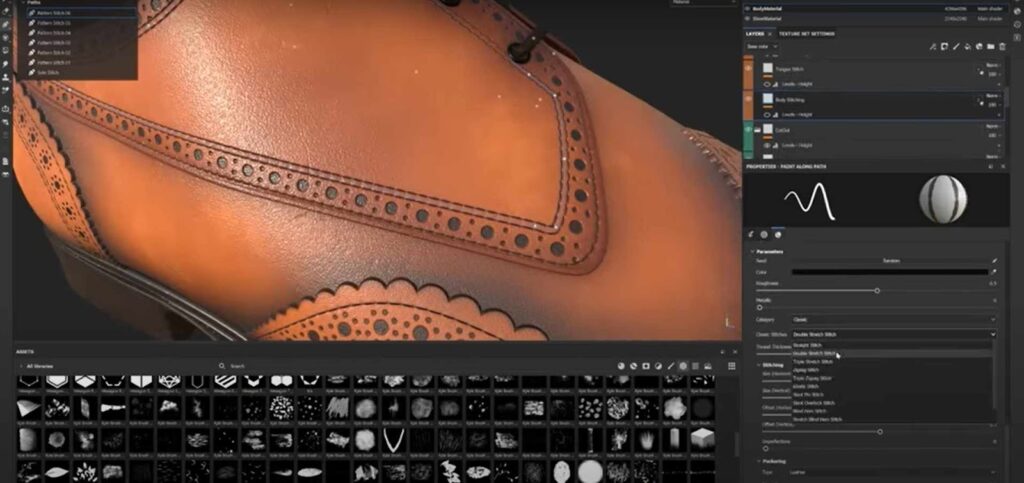
This instrument is perfect for texturing and material authoring. You can experiment with different texture variations without altering the original assets. Also, it supports procedural techniques. So, you’ll have access to a library of pre-built materials and procedural effects.
We also want to mention that Substance Painter embraces PBR workflows. You can standardize your creation process with its help. It allows you to maintain consistency across different lighting conditions and platforms.
Plus, this tool offers a live viewport rendering engine. So, you’ll get instant feedback on any of your texture adjustments. It gives you the possibility to fine-tune them much faster.
Autodesk Maya

Another great alternative we want to recommend is Autodesk Maya. It has a full suite of animation instruments. You can use them to design
- Lifelike character animations;
- Environmental effects;
- Interactive elements, etc.
It’s excellent for creating dynamic simulations and effects. It provides intuitive workflows and extensive control options. Also, just like Blender, it can give you live feedback on your scene changes and animations. So, you can adjust the shades and angles right away.
There are also some additional assets you can use for developing your VR applications. They can help you improve their quality and realism. Here’s a list of things you should focus on:
- High-quality 3D models;
- Specular and normal maps;
- Spatial audio effects and interactive sound cues;
- Realistic particle effects (smoke, fire, sparks, etc.);
- UI/UX elements (menus, HUD elements, interactive interfaces);
- Lighting presets and weather effects;
- LOD models;
- Scripting languages and plugins.
Conclusion
We can all agree that VR technologies are our future. They will continue to change how many industries operate. Their development process requires a systematic approach.
You need to get familiar with the latest tools and engines. We outlined some of the best alternatives above. They can help you make your creations more high-quality and realistic.
All these options offer different features and frameworks. So, you can pick one that suits your needs better. We hope that you found our guide helpful. Embrace these innovative solutions and you’ll definitely see some great results!